Plotting Discontinuous Data
If you have ever had to make a plot of winds where there is a jump between 270 degrees and 30 degrees, you understand that a line connecting those points looks ugly. I wrote some code to address that issue by adding in nan values whenever a threshold is met. Take a look at the following code and let me know if you have any questions. Depending on the resolution of the data, you may need to interpolate it to a fine resolution before applying this technique.
Code
#!/usr/bin/env python
import numpy as np
from matplotlib import pyplot as plt
def remove_discont(x,y):
'''
This function will insert nan values when there is a large disconuity in the y data
Requires:
inport numpy as np
Input:
x : array of values on x axis
y : array of values on y axis
Set:
disc_thresh : a tunable threshhold to add nans to
Output:
x : new x array with nan values inserted near discrepencies
y : new y array with nan values inserted near discrepencies
Use:
new_x, new_y = remove_discont(x,y)
'''
# Set disconuity threshhold
disc_thresh = 330.
# Calculate the position of the disconuities
pos = np.where(np.abs(np.diff(y)) >= disc_thresh)[0]+1
# Insert nan values
x = np.insert(x,pos,np.nan)
y = np.insert(y,pos,np.nan)
return x,y
if __name__=='__main__':
## Test
# Sample data
x = np.linspace(0,10,50)
y = 180*np.cos(np.pi*np.linspace(-1,1,50))+180.
y[26:28]=4 # add disconuity
# Create plot
fig = plt.figure(figsize=(6,4))
ax = plt.subplot(111)
# Plot test data
ax.plot(x,y,c='k',lw=3,alpha=.6,label='Before') # plot data
# Get new data
new_x, new_y = remove_discont(x,y)
#Plot new data
ax.plot(new_x,new_y ,c='r',lw=3,ls='dashed',label='After')
ax.set_ylim(0,360) #set boundary
ax.legend() #add legend
plt.savefig('Discontinuity.png',bbox_inches='tight')
plt.show()
The red line generated from remove_discont() is much much cleaner.
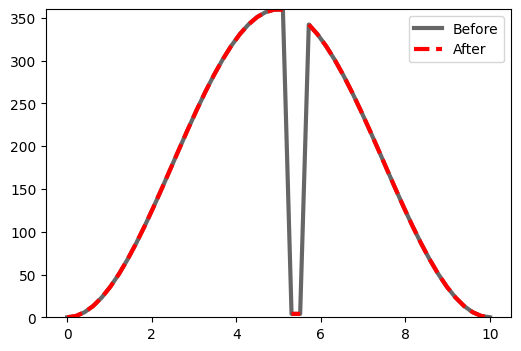
A before and after of the line plots after using the discontinuity function.
Enjoy Reading This Article?
Here are some more articles you might like to read next: